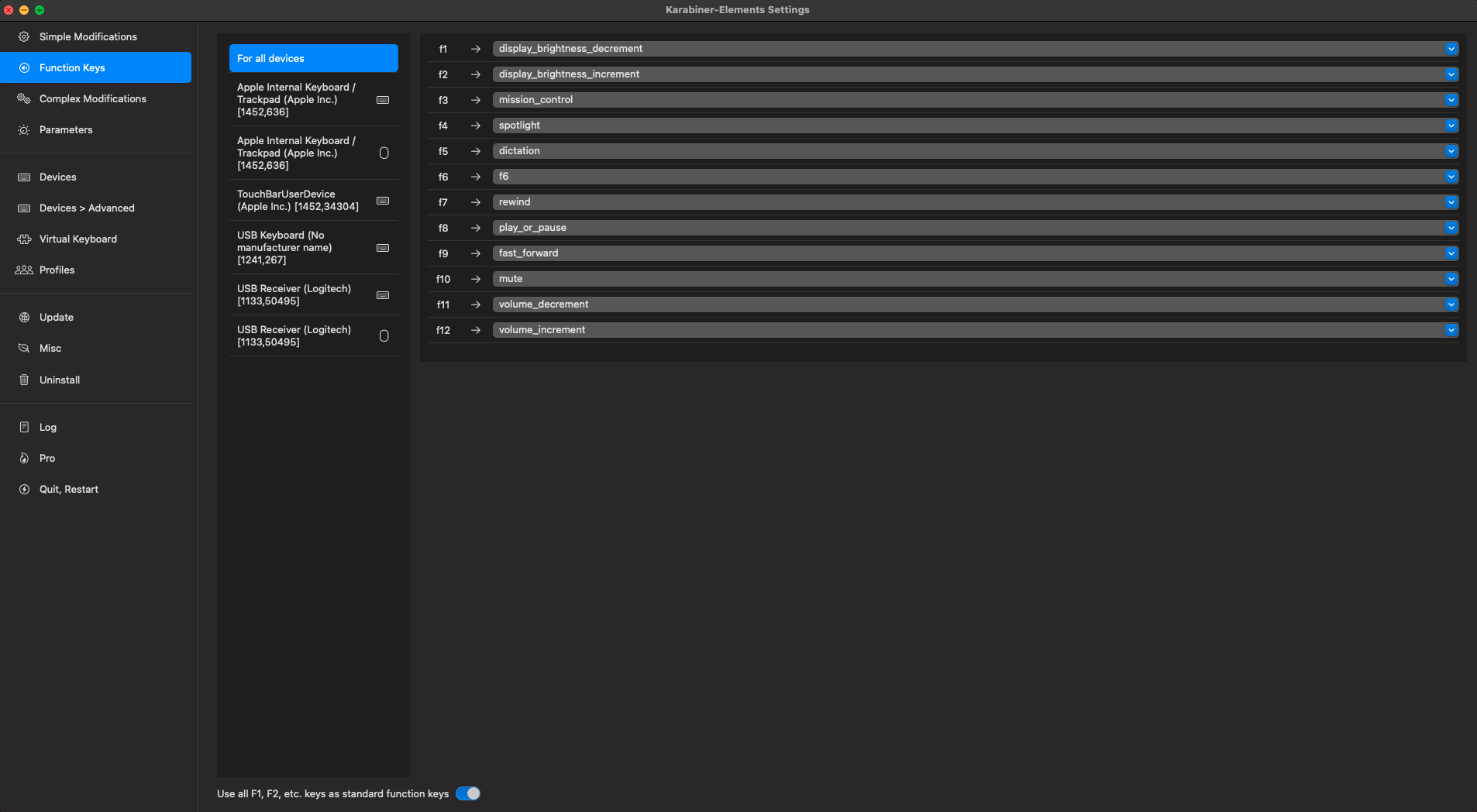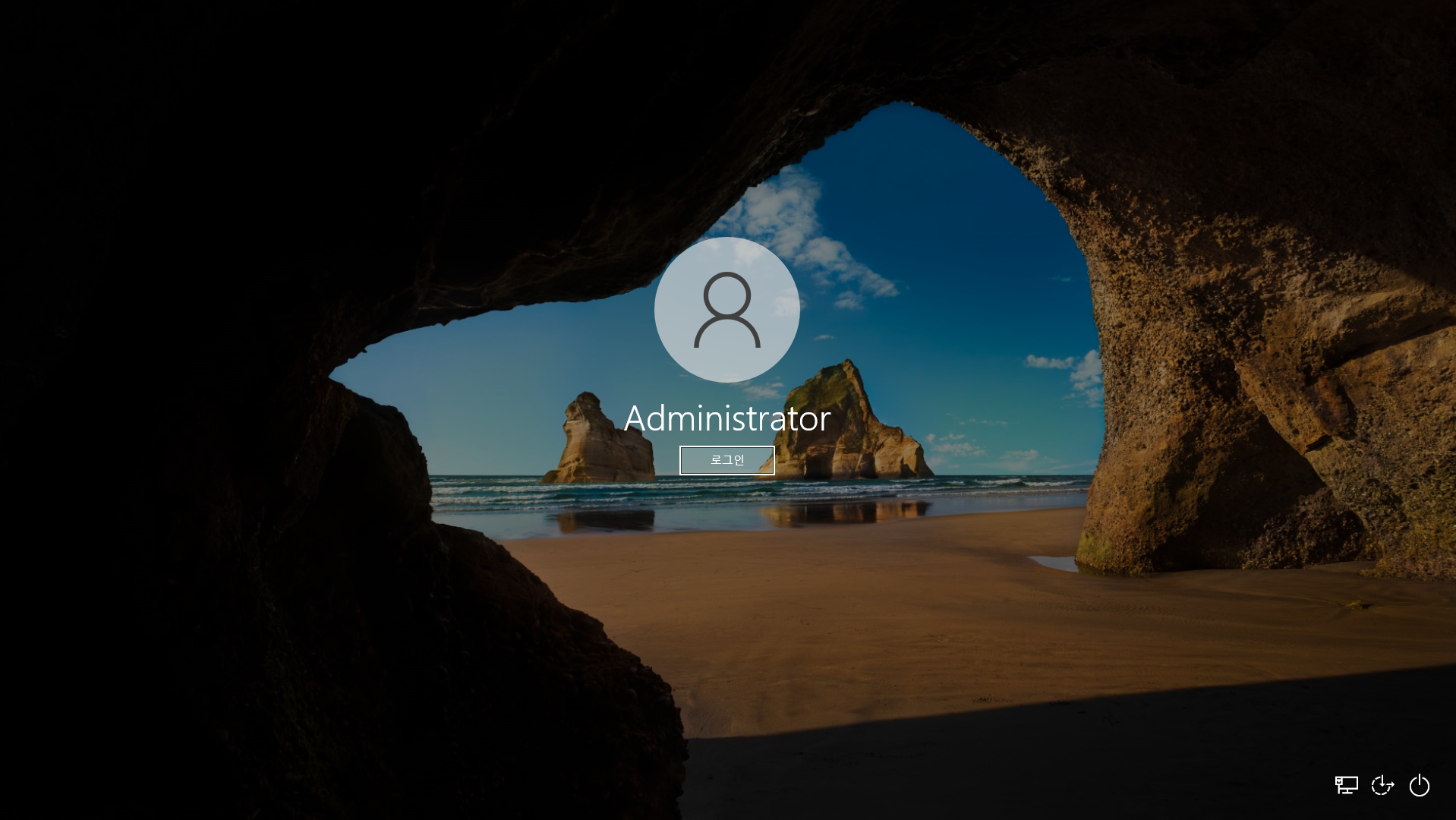맥에서 여러가지 키변경을 위한 프로그램으로 Karabiner를 가장 많이 사용하는 것 같습니다. Karabiner에서는 여러 기능키 조합을 통해 json 형식으로 다른 단축키를 생성할 수 있는 기능이 있습니다.
아래 코드는 Hyper Key + h, j, k, l 키를 방향키처럼 사용할 수 있는 코드 입니다.
Vim의 커서이동에 익숙한 사람이라면 Vim이 아닌 환경에서도 방향키에 손을 옮기지 않고 이동할 수 있기때문에 굉장히 유용 합니다.
Karabiner Vi Mode code (hyper + hjkl. shift/option/command + arrow working)
{
"title": "Hyper + HJKL navigation",
"rules": [
{
"description": "Change Hyper + H/J/K/L to Arrow Keys, X to forward delete",
"manipulators": [
{
"from": {
"key_code": "h",
"modifiers": {
"mandatory": [
"left_shift",
"left_command",
"left_control",
"left_option"
],
"optional": [
"any"
]
}
},
"to": [
{
"key_code": "left_arrow"
}
],
"type": "basic"
},
{
"from": {
"key_code": "j",
"modifiers": {
"mandatory": [
"left_shift",
"left_command",
"left_control",
"left_option"
],
"optional": [
"any"
]
}
},
"to": [
{
"key_code": "down_arrow"
}
],
"type": "basic"
},
{
"from": {
"key_code": "k",
"modifiers": {
"mandatory": [
"left_shift",
"left_command",
"left_control",
"left_option"
],
"optional": [
"any"
]
}
},
"to": [
{
"key_code": "up_arrow"
}
],
"type": "basic"
},
{
"from": {
"key_code": "l",
"modifiers": {
"mandatory": [
"left_shift",
"left_command",
"left_control",
"left_option"
],
"optional": [
"any"
]
}
},
"to": [
{
"key_code": "right_arrow"
}
],
"type": "basic"
},
{
"from": {
"key_code": "x",
"modifiers": {
"mandatory": [
"left_shift",
"left_command",
"left_control",
"left_option"
],
"optional": [
"any"
]
}
},
"to": [
{
"key_code": "delete_forward"
}
],
"type": "basic"
}
]
}
]
}